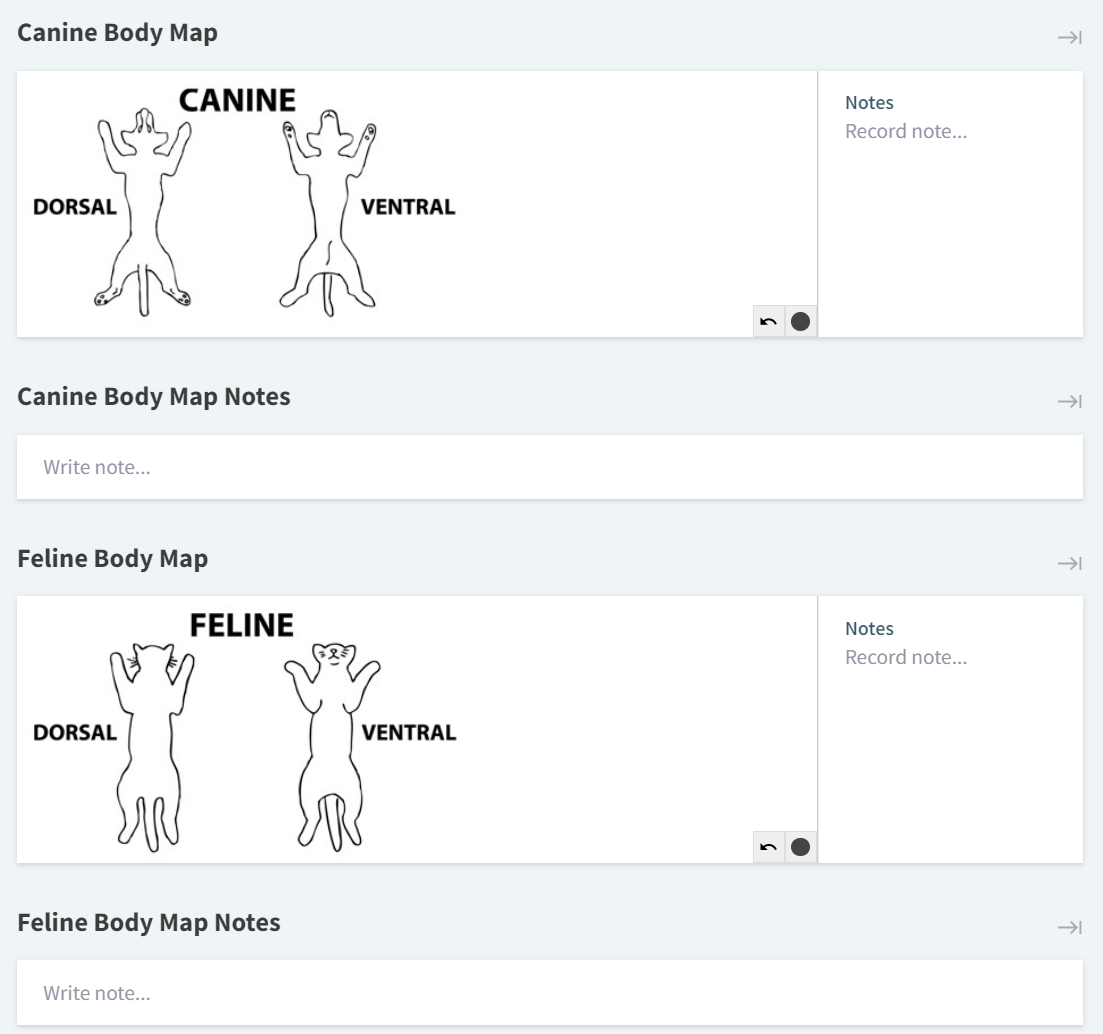Embed Canine and Feline Body Maps in Encounter Template
Key features:
Electronically draw on and annotate diagrams
Undo your most recent brushstroke
Change the pen color
How to create embeddable:
More > Admin > Configure > Encounter Types
Select New Encounter Template – enter Name, then select Create – ‘Build Encounter Template’ window displays
Set Is Embeddable? to Yes
Select the X button to remove default encounter template sections
Drag and drop New Section from right panel to Sections view, then open drop-down to edit
Does Addable? need to be set to Yes?
Leave the Section Type as None
Search for and select Sketch in the Data > Type field, then select Add Section Data
Open ‘Data Item: Sketch’ drop-down to edit
Select Choose File, then select your body map image from your device’s file explorer – Which file types are supported?
Need to describe purpose of Note, Inline, and Required fields
Select Upload
(Under new heading, add procedure for adding embeddable body map in encounter as new section)
Example image from old manual article: